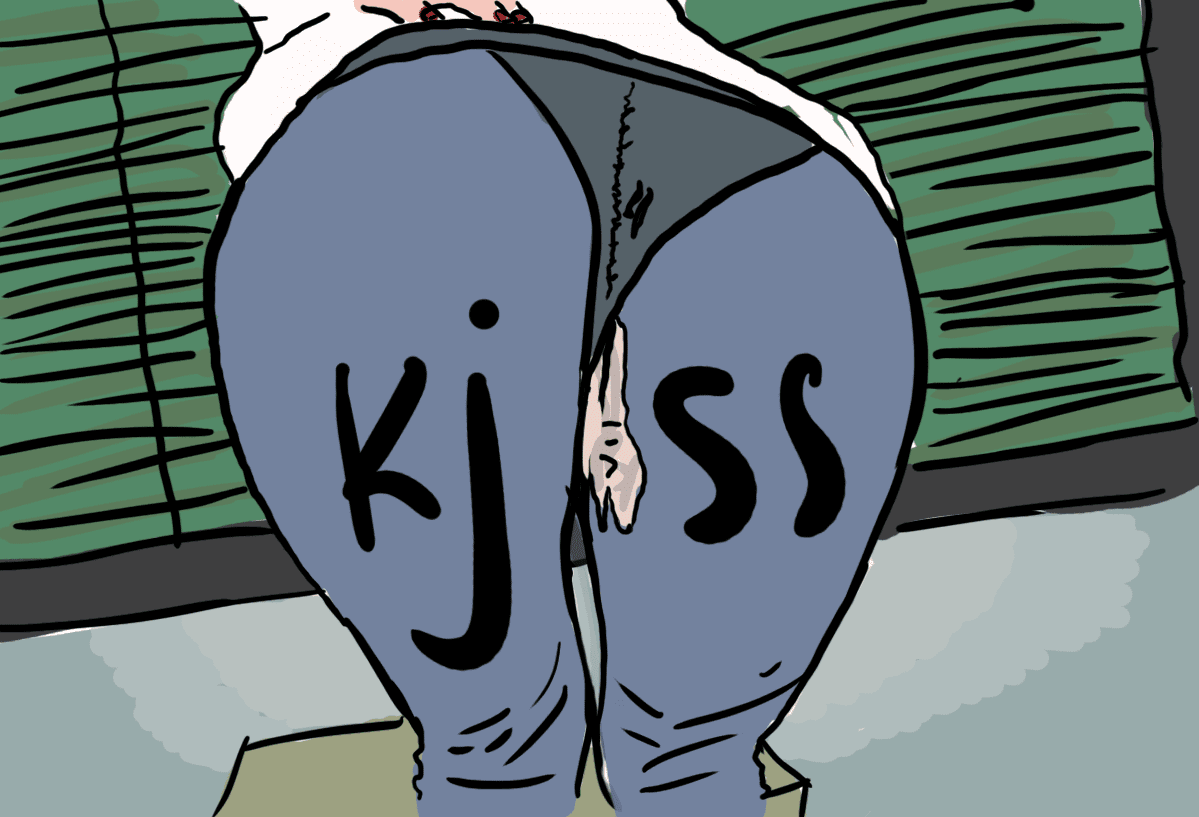Monday, September 22, 2008
Monday, September 15, 2008
BEHIND THE SCENES
 Had so much fun doing this shoot with my friend this weekend that I decided to included some of the cute and funny moments caught on camera, mainly laughing and theres some squatting too.
Had so much fun doing this shoot with my friend this weekend that I decided to included some of the cute and funny moments caught on camera, mainly laughing and theres some squatting too.

Somebody get that girl some sunglasses / I liked this one coz i thought she looked like a laughing cat.


Open House / When ya gotta go, ya gotta go!!



bit cheeky!! / ha ha ha


MORE LAUGHTER..........

LOL


MORE LAUGHING / SEDUCTION

THANKYOU **** FOR THE FUN(NY) SHOOT
Labels:
behind the scenes,
photography,
the latest shooting
Sunday, September 14, 2008
The Latest Shooting.....
CLICK ON HEADING TO SEE MY DEVIANT ART
Labels:
photography,
the latest shooting
Tuesday, September 9, 2008
HIPTOP
I dont use my myspace much so I decided to post all the tips and trick I like about my hiptop in this blog , these were taken from various websites aswell as my own input.
hiptop 2, hiptop 3 and now the slide. Im a triple threat in the hiptop dpeartment, and i alwayslike to share with my friends all the little tips and tricks that i use. So ill post more stuff when i have time
here are some handy tricks and tips to know about your hiptop
Mirror (The screen will black out so you can see reflections.) ~ Menu + Shift + M (Will only work at the jump screen)
Flashlight (The trackball will glow so it can be used as a light) ~ Menu + F (Will only work at the jump screen)
Screen Shots (The current screen you are at will be captured as a photo, so you can email it to someone as a regular JPEG image) ~ Menu + Shift + Right Shoulder Button (Will work at any screen)
Diagnostics Test (Lets you run a test on your Sidekick so you can see what buttons/features work and don't work) ~ Menu + Shift + D (Will only work at the System Info screen)
Full Screen Web Browser (Will take away the title bar of the Web Browser) ~ Menu + Shift + T (Will only work on the Web Browser)
SnowBored (Hidden Game) ~ Menu + Shift + 8 (Will only work at the about Sidekick screen)
Soft Reset (Resets your Sidekick 3 ~ 1 + @ + 0 (Will work at any screen)
Browser Link Context Menu (Pulls up a context action menu for browser links) ~ Hold the trackball while highlighting a link
Toggle Browser Colors (Turns on/off background colors on webpages) ~ Menu + Shift + M
Extended System Info (Displays your system info; versions of software, i.e. ~ Menu + M (Only works at the System Info screen)
Display IP Address ~ Menu + M (Only works at the Network Info screen)
Want to remember that IM conversation forever? Press MENU-M and quicklymail it to yourself. Or, share it with friends to avoid repeatingyourself.
hiptop 2, hiptop 3 and now the slide. Im a triple threat in the hiptop dpeartment, and i alwayslike to share with my friends all the little tips and tricks that i use. So ill post more stuff when i have time
here are some handy tricks and tips to know about your hiptop
Mirror (The screen will black out so you can see reflections.) ~ Menu + Shift + M (Will only work at the jump screen)
Flashlight (The trackball will glow so it can be used as a light) ~ Menu + F (Will only work at the jump screen)
Screen Shots (The current screen you are at will be captured as a photo, so you can email it to someone as a regular JPEG image) ~ Menu + Shift + Right Shoulder Button (Will work at any screen)
Diagnostics Test (Lets you run a test on your Sidekick so you can see what buttons/features work and don't work) ~ Menu + Shift + D (Will only work at the System Info screen)
Full Screen Web Browser (Will take away the title bar of the Web Browser) ~ Menu + Shift + T (Will only work on the Web Browser)
SnowBored (Hidden Game) ~ Menu + Shift + 8 (Will only work at the about Sidekick screen)
Soft Reset (Resets your Sidekick 3 ~ 1 + @ + 0 (Will work at any screen)
Browser Link Context Menu (Pulls up a context action menu for browser links) ~ Hold the trackball while highlighting a link
Toggle Browser Colors (Turns on/off background colors on webpages) ~ Menu + Shift + M
Extended System Info (Displays your system info; versions of software, i.e. ~ Menu + M (Only works at the System Info screen)
Display IP Address ~ Menu + M (Only works at the Network Info screen)
Want to remember that IM conversation forever? Press MENU-M and quicklymail it to yourself. Or, share it with friends to avoid repeatingyourself.
Subscribe to:
Comments (Atom)